Twitter and Facebook are one of the important factor for social media branding for any product, business and blog. Interlinking them will let you drive more traffic and more brand-awareness.
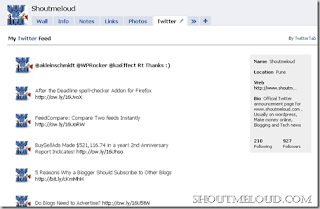

Spicing up your Facebook fan page is again an important task to make your Facebook fan page more interactive. In this tutorial I will talk about one useful Facebook application which will let you add a tab on your twitter profile and also will let you show all your tweets on your Facebook Fan page.
To get started with this tutorial, go to twitter tab application and click on add to my page.
Once you have added this application into your Facebook fan page, Go to your Facebook fan page, Click on edit page and navigate to Twitter tab, click on settings and authorize your Twitter profile.
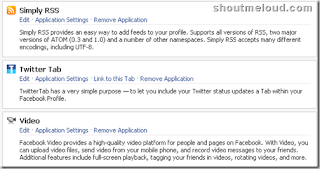 Once you done authorizing, on the next page, click on page tab and allow twitter tab for your Facebook fan page.
Once you done authorizing, on the next page, click on page tab and allow twitter tab for your Facebook fan page.
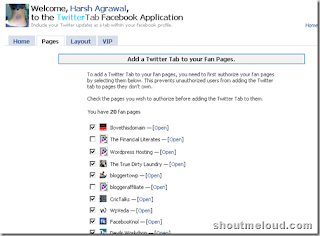 Now last step is to add a Twitter tab into your FB fan page, which you can do by clicking on ( + ) sign inside your FB Fan page.
Now last step is to add a Twitter tab into your FB fan page, which you can do by clicking on ( + ) sign inside your FB Fan page.
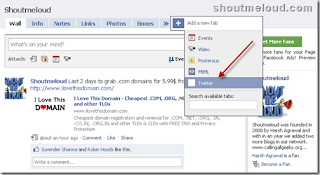 This is how your Tweets will look like into your FB Fan Page:
This is how your Tweets will look like into your FB Fan Page:
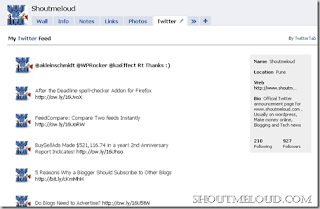
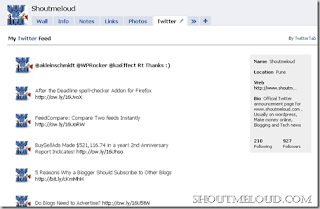

Spicing up your Facebook fan page is again an important task to make your Facebook fan page more interactive. In this tutorial I will talk about one useful Facebook application which will let you add a tab on your twitter profile and also will let you show all your tweets on your Facebook Fan page.
To get started with this tutorial, go to twitter tab application and click on add to my page.
Once you have added this application into your Facebook fan page, Go to your Facebook fan page, Click on edit page and navigate to Twitter tab, click on settings and authorize your Twitter profile.
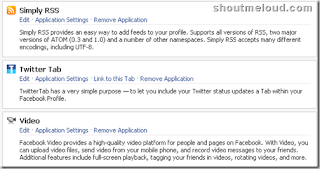
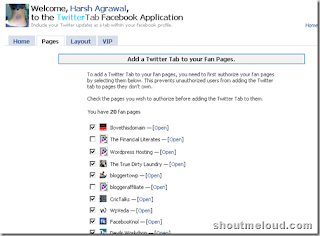
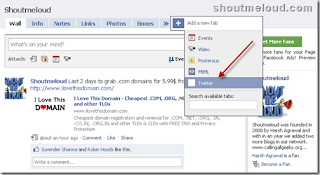
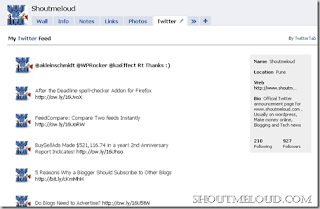


0 comments:
Post a Comment